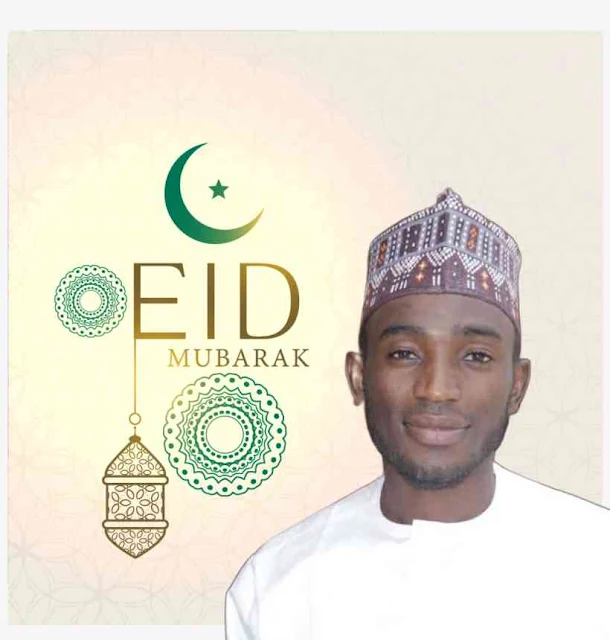Firstly, you need to download the background of your choice by searching on google.
Secondly, search for PicsArt on play store or on google download and install it on your phone.
After all the steps above, open the app you have downloaded after it finished loading and open press a plus sign (+) to select the background you have downloaded too.
After selecting the background scroll left to look for add photo and press it to select the picture you want and press add by the right top of the app.
At this time you will press Remove BG to remove the background of your picture.
Note: this step required internet connection.
After the background of the picture was removed, place it where you want to place it.
Last step, at the top of the app look for down arrow and press it to download your edited picture, it will take you to another page where you will select the format of the picture and press save.
Don't forget to follow our blog, share this post and feel free to ask any question you have.
Best regard Novels Elite Team.