Firstly you need to have an android phone which you will install the app inside.
After getting the phone, you have to go to google playstore to search for Eid Mubarak Name DP maker and click on install, it will install automatically to your phone.
NB: make sure you have data in your phone.
After you install the app, open the application by clicking on the app logo on your screen you will see four options like this, create DP, more apps, share app, and rate app, just click on create app.
It will open and you will see another two options which include DP for boys and DP for girls, the select the one you like.
It will open then you will select the template at your choice, at the top screen you will enter where to write the name you want and press submit name.
At the bottom you will see save then press it in order to save the picture on you phone.
NB: the app did not required internet connection, its offline app.
Don't forget ask any question regarding how to download and use any app in comment section in sha Allah our specialists will answer your question.
Lastly share this post on your social media handles for others to be learn how to download and use the app too.
Best regard.
Novels Elite Team.

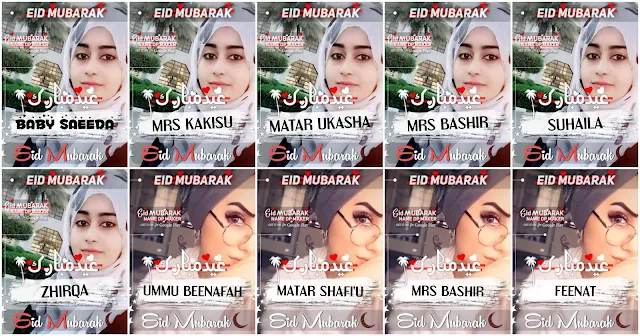
Dan Allah ayi min NASHFA PLS dan Allah 🙏
ReplyDeleteDan Allah ina so na Ayimin ba NASHFA
DeleteIna maku fatan Alheri